Using the Team filter
The Team filter lets you filter the display of information based on a specific team. When you selection a team, only the information, related to that team, gets displayed.
To use the Team filter:
-
Select My Time or My Expenses from the My Transactions window.
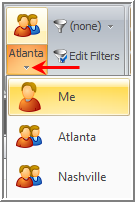
-
Click on the Team arrow to display a list of teams.
The default team filter is 'Me,' indicating that the information displayed is only that which is associated with your user ID.
-
Click on the team filter you want to use.
With the exception of 'Me,' Team filters vary based on the teams that your firm has setup.
The display pane refreshes, showing the changed information.

