Delete a custom filter
To delete a saved custom filter:
-
Select My Time or My Expenses from the My Transactions window.
-
Click on Edit Filters in the Filter section of the tool ribbon.
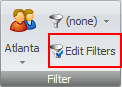
The Edit Filters window opens.
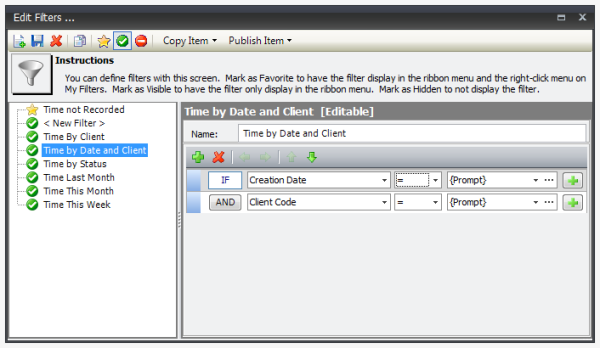
- Click on the filter you want to delete, to select it.
-
Click the Delete button on the toolbar.
You are asked to confirm the deletion.
-
Click Yes.
The filter is removed.

