Edit/modify a rule
To edit or modify a rule, you use the Rule Designer.
-
Select Tools > Rule Designer from the banner at the top of the My Time or My Expense window.
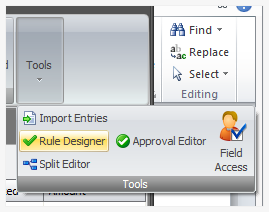
The Rule Designer window opens.
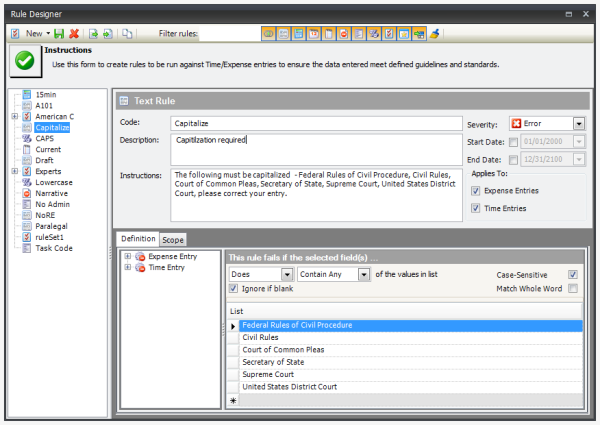
-
Click on the rule you want to modify/edit.
- Make your changes and/or modifications.
- Click the Save button on the toolbar to save the rule changes.
- Repeat steps 2 through 4 for each rule you need to modify/edit.

