Missing time entries in Juris Suite, how to resolve
There are several possible issues that could cause saved time entries to not show up in Juris Suite, such as filtered information, unsynchronized cache, or improper team assignments. We suggest using the following steps to remedy the issue.
If you have filters set, they may be preventing the time entries from showing up.
To remedy the issue:
- Turn off all time filters to ensure that all time entries are displayed.
If cache is enabled, try manually synchronizing it.
To manually synchronize cache:
- Click the Juris button in the top left corner of Juris Suite.
-
Click on Synchronize Cache.
The bottom of the screen displays "Cache Synchronizing."
Once that message changes to "Cache Enabled," the synchronization is complete.
If you are unable to view or edit time entries for other team members, it could be due to your team assignments. You must be a 'Lead' to view others' time or a 'Manager' to edit others' time.
To edit Team Assignment settings:
- Click the Juris button in the top left corner of Juris Suite.
-
Select Admin > Define Teams.
The Define Team window opens.
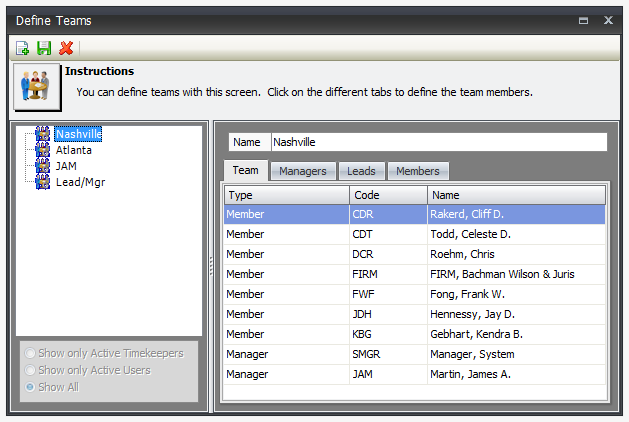
-
Make the appropriate changes.
You can rename and change employees of the team.
- Click the Save button to commit the changes.

