Filter Data by Grid Column
If you have a large list of Tasks you can quickly filter them to accommodate your preference. There are two methods you can use for filtering by grid column:
- Column Filter arrow
- Right-click
Using the Column Filter Arrow Method
To apply a column filter using the column Filter arrow method:
- Ensure that you are in the My Time or My Expenses window.
-
Roll over a column header to display the filter arrow icon on the top right side.
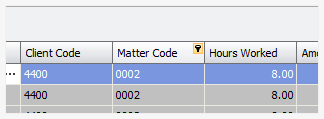
-
Click on the Filter arrow to display a list of filter options associated with that column of information.
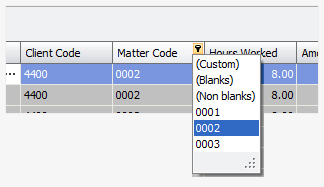
-
Select the filter option you want to use.
The information in the display is refreshed accordingly.
Using the Right-Click Method
To apply a column filter using the right-click method:
- Ensure that you are in the My Time or My Expenses window.
-
Right-click on a column header to display a list of standard filters.
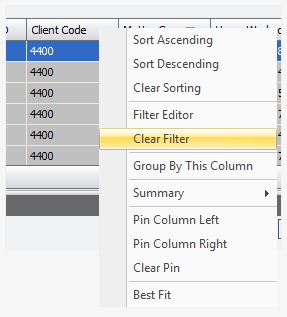
-
Select the filter option you want to use.
The information in the display is refreshed accordingly.