Delete a Rule
To delete a rule, you use the Rule Designer.
-
Select Tools > Rule Designer from the banner at the top of the My Time or My Expense window.
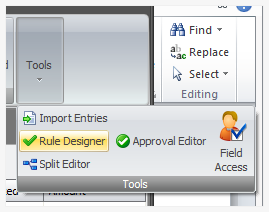
The Rule Designer window opens.
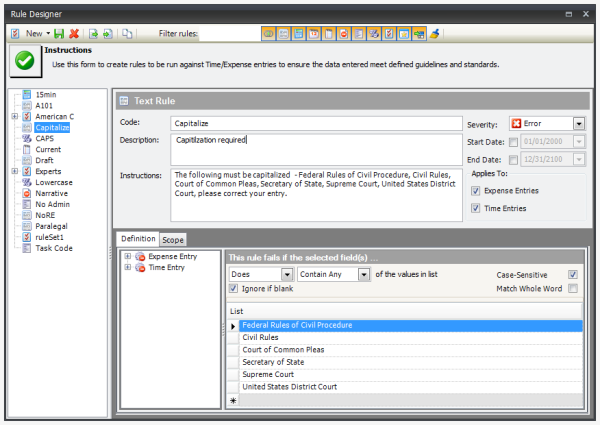
-
Click on the rule you want to delete.
- Click the Delete button on the toolbar.
- Click Yes when asked to confirm the deletion.