Sub Accounts
Note: Remember to click the Save icon to commit the changes.
New to Juris 2.3 is the use of Sub Accounts. Sub Accounts replace Profit Centers and adds a layer to the GL. You can have up to seven Sub Accounts. To create a Sub Account, perform the following:
- While in Maintenance Mode, Setup and Manage > Firm Options
- Click the Sub Accounts tab. See Figure 1.0
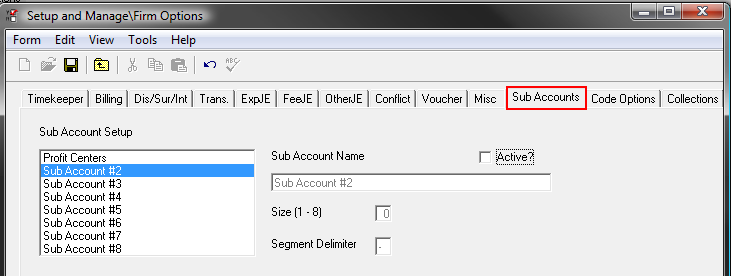 Figure 1.0
Figure 1.0 - Click inside the box next to Active to enable the Sub Account Name field.
- Enter Sub Account name.
- Enter a size for the Sub Account digits. The maximum is eight.
- Enter the Segment delimiter or accept the default. See Figure 2.0
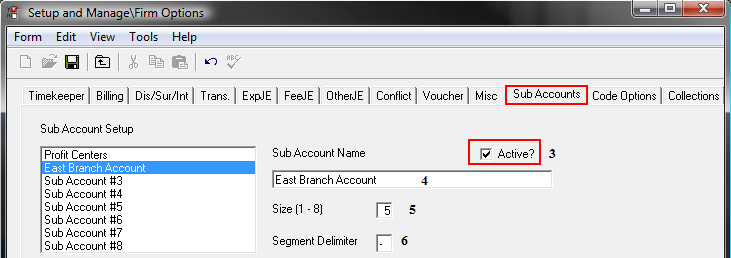 Figure 2.0
Figure 2.0
Note: The selections made and name entered is automatically reflected in the display.
- Click the Save button on the tool bar or use keystroke Ctrl + S on the keyboard to save the sub account. It is now available for use.
 Related Topics
Related Topics