UNDRLN
Note: The listed steps assume you are in a Financial Statement form.
Underline: This Property allows a single or double underline to be printed in FinancialStatement Layouts.
- Select UNDRLN property. See Figure 1.0
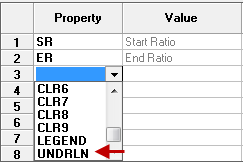 Figure 1.0
Figure 1.0 - Select Print Column (1,2,3) based on Statement Type.
- Select Underline type (Single,Double).
- From the Form Menu, select Save or click on Save button. See Figure 2.0
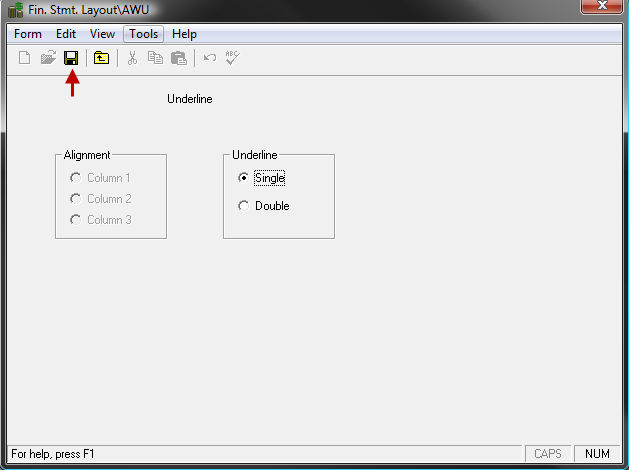 Figure 2.0
Figure 2.0
 Related Topics
Related Topics