Time Entries Quick Lesson
- Open Juris >Transactions> Time Entries. See Figure 1.0
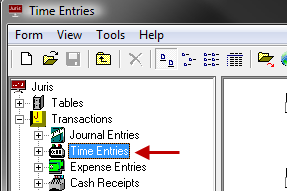 Figure 1.0
Figure 1.0 - Create a new Time Batch using any of the options below:
- Choose to create a Normal Batch, Direct Batch or Adjustment Batch; enter
a batch comment (or accept the default) and click the OK button. See Figure 2.0
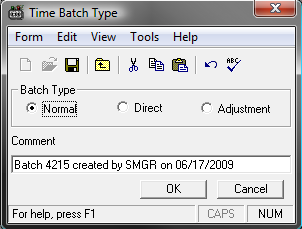 Figure 2.0
Figure 2.0 - Open a new Time Entry using any of the options below:
- Click the New icon.
- Select Form > New from the toolbar.
- keystroke command CTRL + N.
- Enter the time entry details into the Time Entry form. See Figure 3.0
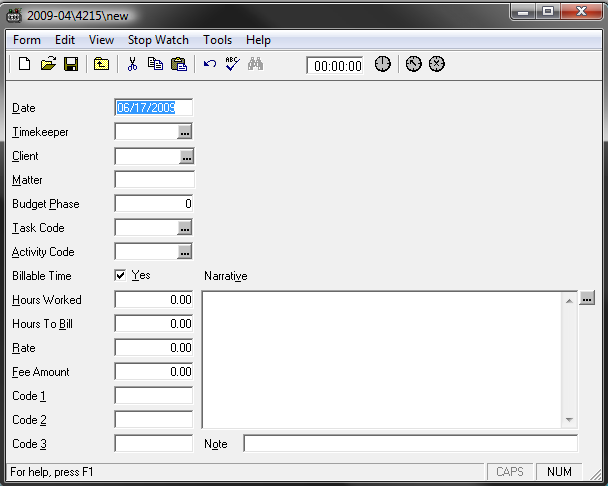 Figure 3.0
Figure 3.0
Tip: Pressing the F9 key in any field will duplicate the value for that field based on the value used in the previous time entry. Fields may be set to always duplicate automatically by selecting auto-duplicate options, found by clicking Tools > Preferences from the toolbar in the Time Entry screen.
- Save the time batch using any of the options below:
- Click the Save icon.
- Select Form > Save from the toolbar.
- keystroke command CTRL + S.
- Click the back one level icon and Juris will prompt to save before exiting the screen.
Note: Normal batches must be Posted before they are complete. See Time Entries Advanced Topics for details.
 Related Topics
Related Topics