Clients and Client Billing Addresses
Clients
When Juris Clients are added and/or edited and the Client form is saved, the Vision Client interface is opened. The following information is prompted:
|
Client Name |
Pre-populates from the Juris Client form (Client Nickname). |
|
Address #1 |
May be added, if desired, or will pull from Juris Primary Address, if one exists. |
|
Address #2 |
May be added, if desired, or will pull from Juris Primary Address, if one exists. |
|
Address #3 |
May be added, if desired, or will pull from Juris Primary Address, if one exists. |
|
City/St/Zip |
May be added, if desired, or will pull from Juris Primary Address, if one exists. |
|
Contact |
Pre-populates from the Juris Client form (Client Contact). |
|
Phone #1 |
Pre-populates from the Juris Client form (Client Phone). |
|
Phone #2 |
May be added, if desired. |
|
Phone #3 |
May be added, if desired. |
|
E-mail Address |
May be added, if desired, or will pull from Juris Primary Address, if one exists. |
|
Client # |
Pre-populates from the Juris Client form (Client Code). |
Client Billing Address
If a Client Address in Juris is set as Primary (as shown below) then certain address information mentioned above will pull from that address. See Figure 1.0
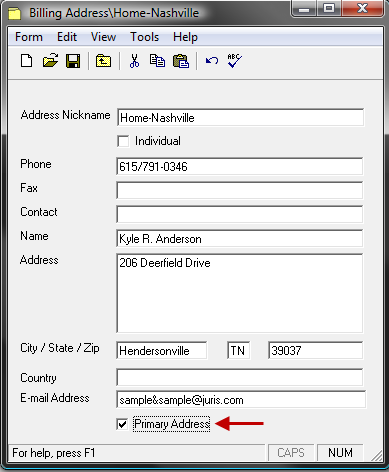 Figure 1.0
Figure 1.0