Delete a Matter
To delete a matter:
-
Select Tables > Clients.
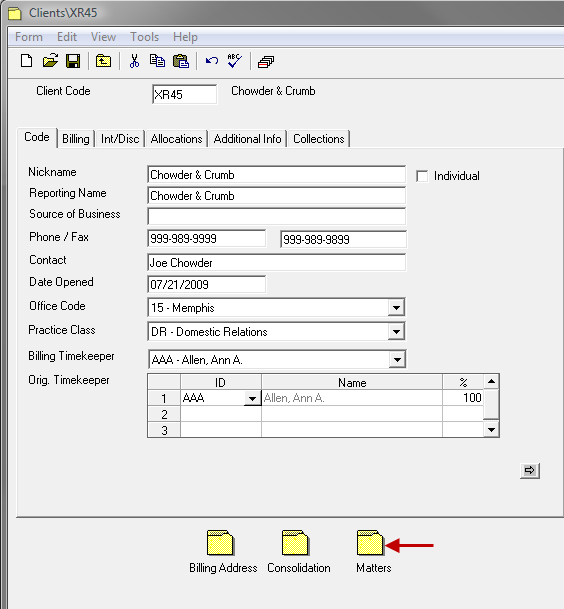
- Select the appropriate client record.
- Click on the Matter icon on the bottom of the Client form.
- Select the appropriate Matter from the Matters list to be Deleted.
- Delete the selected Matter by using any of the following options:
- Click the Delete icon.
- Select Form > Delete from the toolbar.
- Use the keystroke shortcut Alt + F, D.
- If the Matter has outstanding transactions in Juris, the software will not allow the Matter to be deleted, and instead will show a message stating that the Matter may not be deleted. Otherwise, the system will prompt "Are you sure you want to delete this Matter?" Click Yes or press the enter key to proceed with deletion. Click No, or tab to the No button and press enter to cancel.