Enabling the Online Payments Feature in Juris
Clients can make online payments by using an integration when this feature is enabled. Juris sends the billing information LawPay who handles the client's payment, then sends an update to Juris with the transaction details.
The first step is to secure a merchant account with LawPay® (an AffiniPay solution). You will need your LawPay Account sign in information.
To enable the LawPay for Juris 4integration:
-
Select the Enable Online Payments check box.
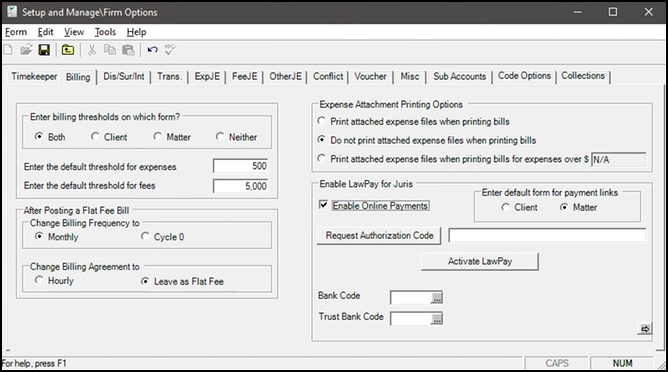
-
Enter default form for payment links for the firm. The options are Client or Matter. This is a default value and clients can be set as client level or matter level throughout your data.
-
Click Request Authorization Code. This will open a browser for you the login to LawPay. You will be provided an Authorization code.
-
Paste the Authorization Code into the provided field and click Activate LawPay.
-
A message will be displayed once LawPay for Juris 4 is activated.

-
Select theBank Code and Trust Bank Code that are being used with LawPay.
-
Click Save.