PAT
The PAT (Print Accumulated Total) property prints the total of accumulated balances for Accounts which have been set to 'Accumulate' rather than 'Print' in Financial Statement Layouts.
Note
The listed steps assume you are in a Financial Statement form.
To setup a PAT (Print Accumulated Total) property:
-
Select PAT from the property box.
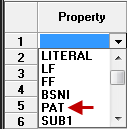
A Print Accumulated Totals window opens.
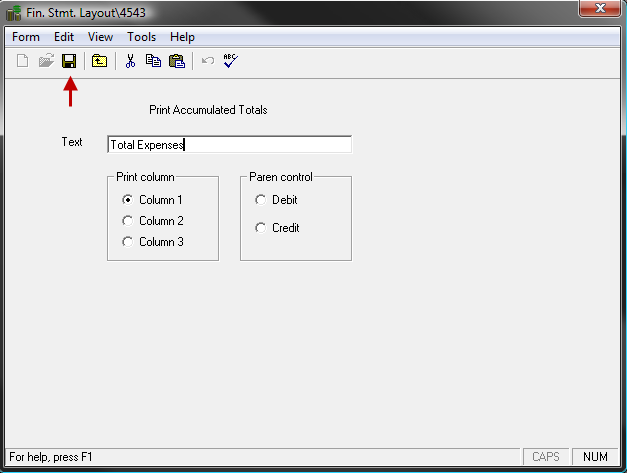
- In the Text text box, type the description for the totals (i.e., 'Total Income', Total Expenses').
- Select the Print Column (1,2,3) number based on the Statement Type.
- Select the Paren control option (Debit or Credit) to determine whether to use parenthesis' when the balance is a Debit or a Credit.
- Click the Save button, or select Form > Save from the menu, to save your layout selections.