UNDRLN
Note
The listed steps assume that you are in a Financial Statement Layout.
The UNDRLN (Underline) property lets allow for a single or double underline to be printed in Financial Statement layouts..
To setup an UNDRLN (Underline) property:
-
Select UNDRLN property.
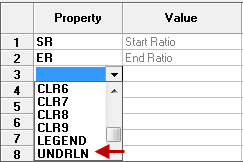
An Underline window opens.
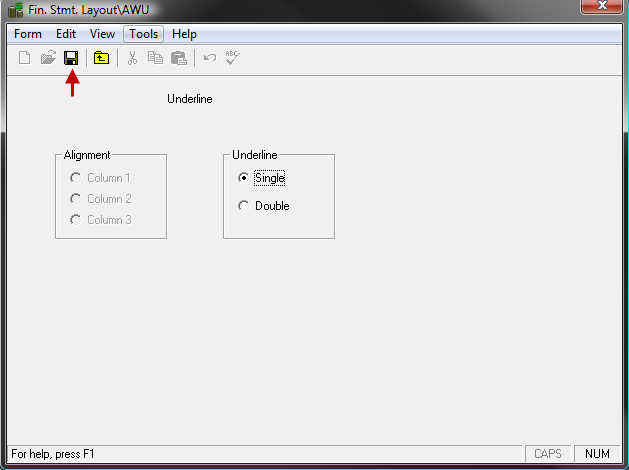
- Select the Alignment option (1,2,3) based on the Statement Type.
- Select the Underline option (Single,Double) you want to use.
- Click the Save button on the toolbar, or select Form > Save from the menu, to save your selection.