Importing/exporting Financial Statements
Import a Financial Statement
-
Select Tables > Fin.Stmt. Layout.
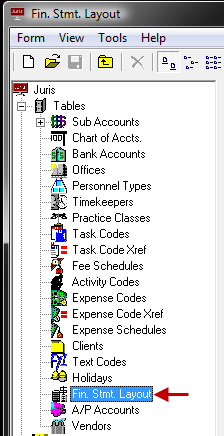
-
Select Tools > Import from the menu.
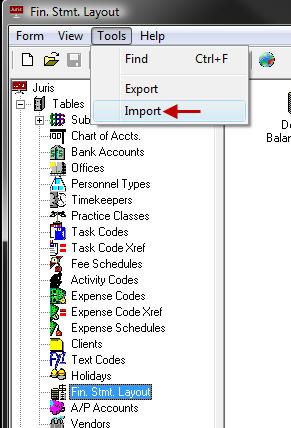
An Import Financial Statement Layout window opens.
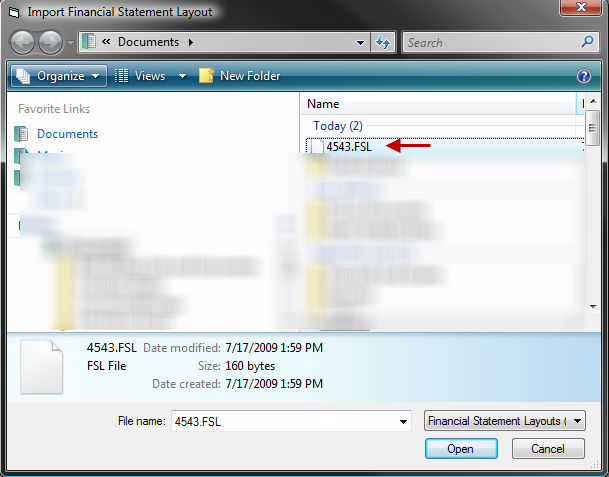
-
In the File name text box, type the drive, path and file name of the import file.
A 'Look In' lookup is provided to aid in the selection of the Drive, Path and/or File Name.
- Click the Open button.
Export a Financial Statement
-
Select Tables > Fin.Stmt. Layout.
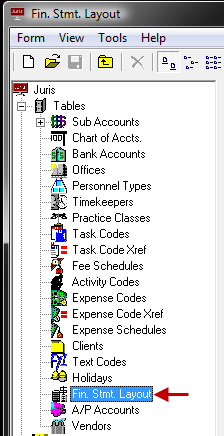
-
Select Tools > Export from the menu.
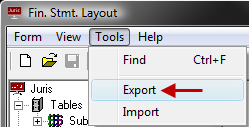
An Export window opens.
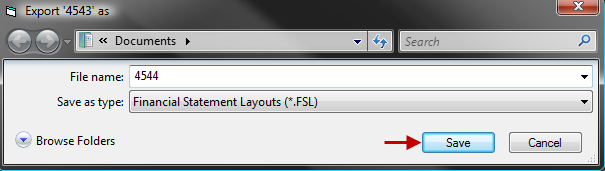
- In the File name text box, type the Drive, Path and File Name of Export file.
-
Click the Save As Type arrow and select the type of layout (.FSL or All Files) you want to save the file as.
- Click the Save button to complete the export.