Temporary vendor lookup
The Vendor Look Up window can be used to look up a regular or a Temporary vendor.
To view Temporary vendors in the Vendor Look Up window:
-
Click Show Options to open the Search Options panel.
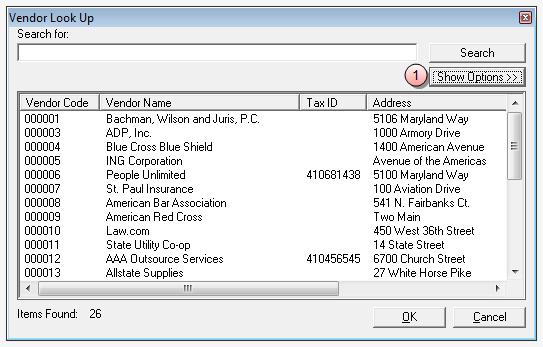
Search Options panel is opened.
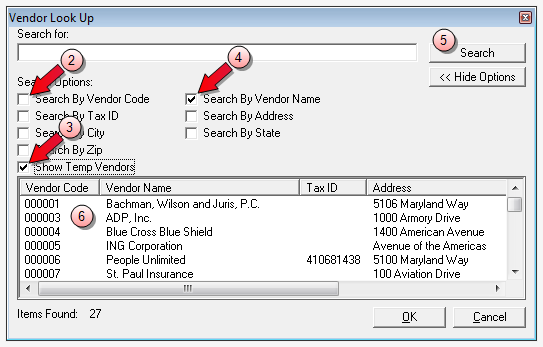
- Ensure that Search By Vendor Code is not selected, as you cannot search by code since all temporary vendors have the same code (TEMP). Instead, search by the vendor's name to display results containing only that name.
- Click the Show Temp Vendors checkbox to select it.
- (Optional) Click the Search By Vendor Name checkbox to select it, if you want to narrow the results to only those temporary vendors whose name matches the search criteria you entered in the Search for box.
- Click the Search button.
-
Double-click on the row of the vendor you want to select.
The Vendor Look Up window closes and the Vendor Number box is populated with your selection.