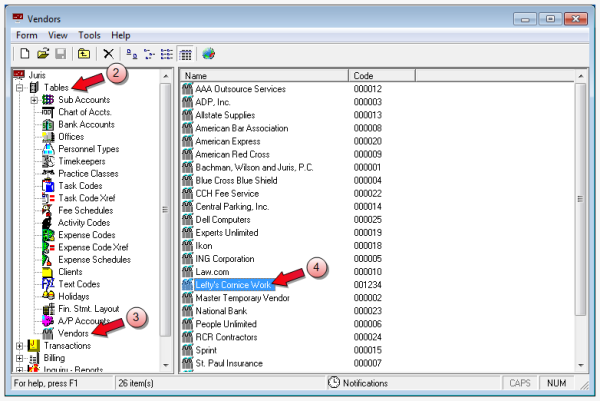Verify the 1099 status of a vendor
There may be times when you need to find out whether or not a vendor receives a 1099 at the end of the year. For example, when you refund trust, you need to check the vendor's 1099 status, to ensure that a trust refund is not going to be reported on a Form 1099 at the end of the year.
Take the following steps to check whether or not a vendor receives a 1099:
- Start Juris and log in, to open the main Juris window.
- Double-click Tables, to expand the folder.
- Double-click Vendors, to expand the folder.
-
Double-click the icon or description for the vendor.
The Vendors window opens, displaying the information for the vendor you selected.
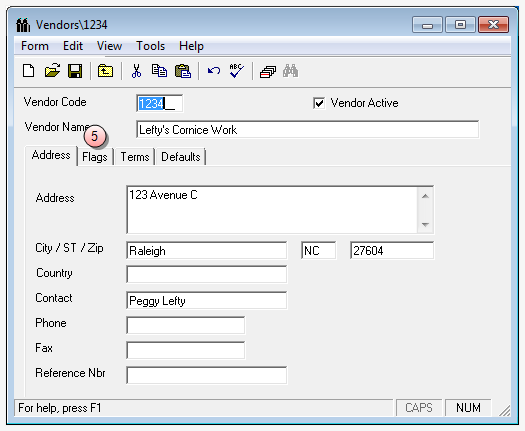
-
Click the Flags tab.
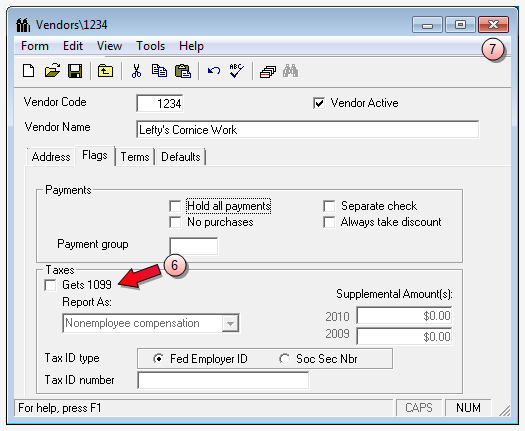
-
Verify that the status of the Gets 1099 check box is correct:
- If the check box is "selected" (checked), it indicates that the vendor has been setup to receive a 1099.
- If the check box is "not selected" (not checked), it indicates that the vendor has not been setup to receive a 1099.
- Click the window Close button to close the Vendors window.