Code Options tab
Note
Remember to click the 'Save' icon to commit the changes.
In Juris 2.3 Code Options were added. Code Option let you setup Juris to automatically assign Matter and Vendor codes.
Note
This function is only available in databases where the codes are numeric. If the code are alphanumeric it cannot be used. See Defining Fields to establish codes protocol.
To use the Code Options function:
- While in Maintenance Mode, select Setup and Manage > Firm Options.
- Click the Code Options tab.
-
Select the numbering preference:
- First Available
- Next Highest
- Repeat with each available code category.
-
Click the Save button or press Ctrl + S on your keyboard.
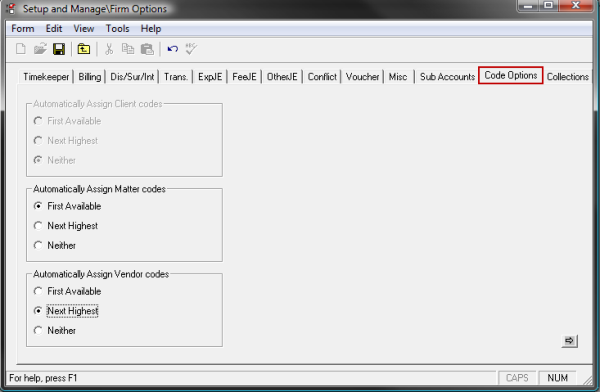
Note
Code Options automatically assign codes based on the preferences.