Collections tab
Note
Remember to click the 'Save' icon to commit the changes.
Note
In Juris 2.3 the Collections tab was added. The Collections tab options let you create terms, criteria and status categories for collections.
Collection Terms
To use Collections:
- While in Maintenance Mode, select Setup and Manage > Firm Options.
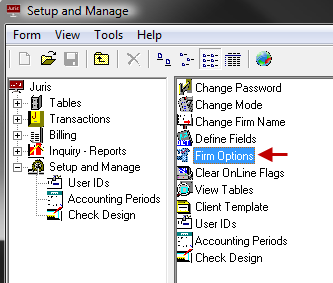
- Click the Collections Tab.
- Click the New Terms button for creating a new Term.
- Enter the name of the Collection Term in the field.
- Enter the numeric value for the criteria measured in Days.
- Repeat steps 3 through 5 for each Term.
-
Click the Save button on the tool bar.
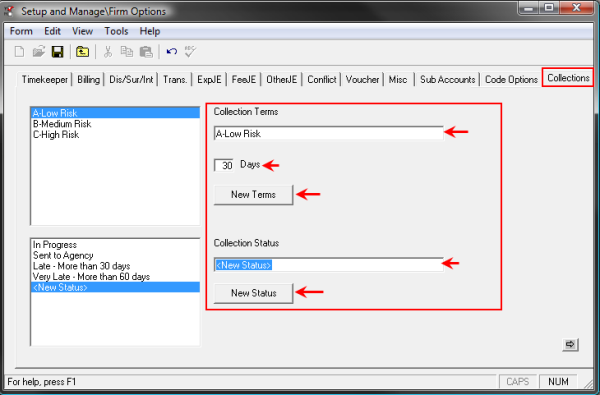
Collection Status
- While in Maintenance Mode, select Setup and Manage > Firm Options
- Select the Collections Tab.
- Click the New Status button.
- Enter the name of the Collection Status in the field.
- Repeat the steps 3 and 4 for each Status.
-
Click the Save button on the tool bar.
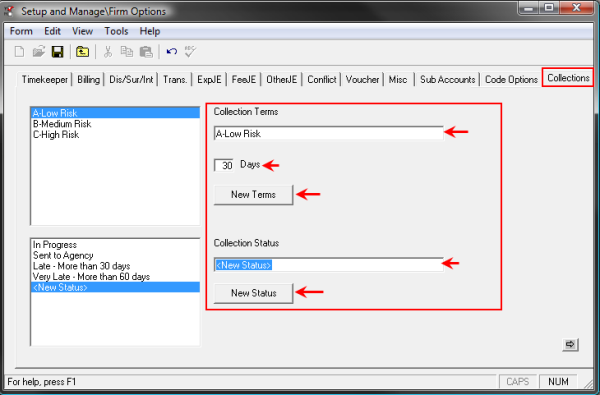
After you have created the Terms and Status and placed Juris in Normal mode, collection statuses are available within the application.