Sub Accounts tab
Note
Remember to click the 'Save' icon to commit the changes.
New to Juris 2.3 is the use of Sub Accounts. Sub Accounts replace Profit Centers and adds a layer to the GL. You can have up to seven Sub Accounts. To create a Sub Account, perform the following:
-
While in Maintenance Mode, Setup and Manage > Firm Options
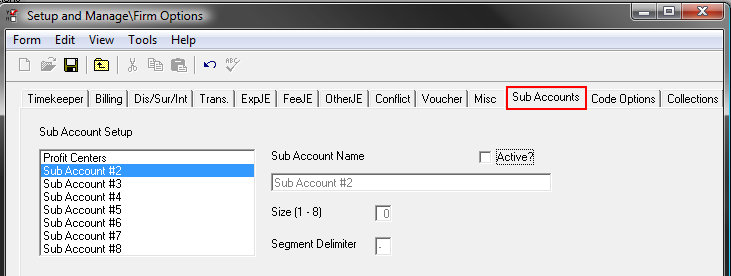
-
Click the Sub Accounts tab.
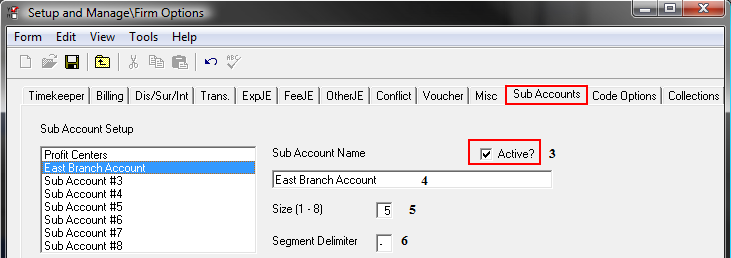
- Click inside the box next to Active to enable the Sub Account Name field.
- Enter Sub Account name.
- Enter a size for the Sub Account digits. The maximum is eight.
- Enter the Segment delimiter or accept the default.
-
Click the Save button on the tool bar or use keystroke Ctrl + S on the keyboard to save the sub account. It is now available for use.
Note
The selections made and name entered are automatically reflected in the display.