Trans tab
Note
Remember to click the 'Save' icon to commit the changes.
On Time Entries:

- Use optional 'Task Codes'
- Use optional 'Activity Codes'
- Use optional 'Code 1'
- Use optional 'Code 2'
- Use optional 'Code 3'
Time entries have optional fields available that will remain disabled unless selected here. Once selected in firm options, the fields will become enabled. Once enabled, the firm may opt to make these fields required at the client or matter level.
On Expense Entries:
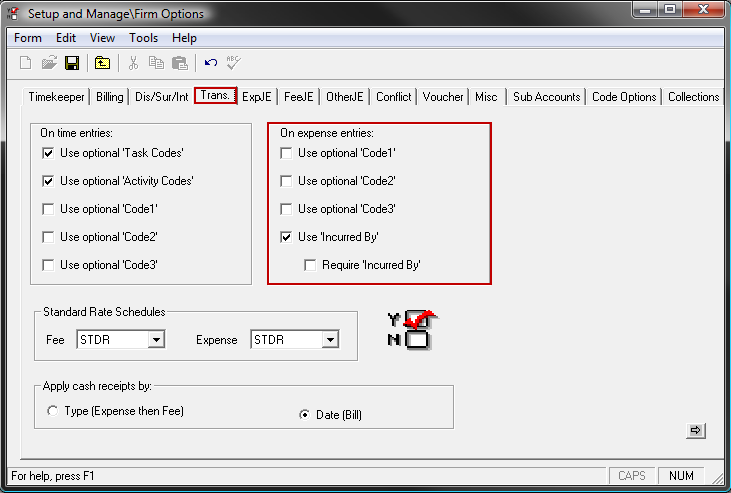
- Use optional 'Code 1'
- Use optional 'Code 2'
- Use optional 'Code 3'
- Use 'Incurred By'
Require 'Incurred By'
Expense entries have optional fields available that will remain disabled
unless selected here. Once
selected in firm options, the fields will become enabled. Once
enabled, the firm may opt to make these fields required at the client
or matter level, with the exception of the 'Incurred By' field, which
may be set as a required field in Firm Options. See Figure 2.0
Standard Rate Schedules
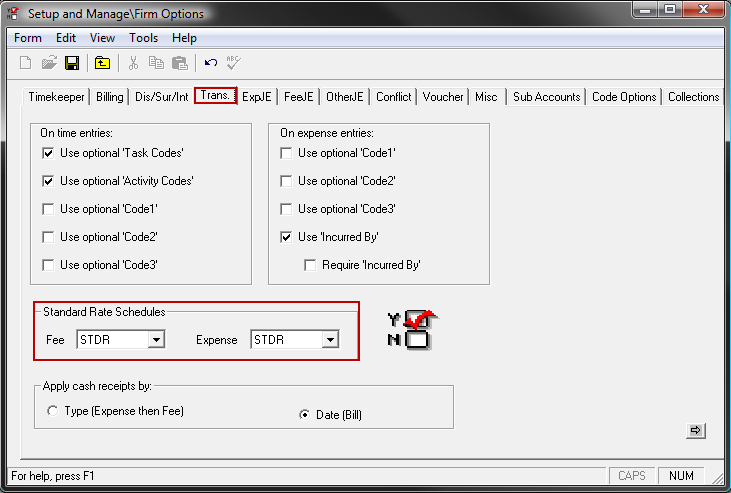
The Standard Rate Schedules will be used as the default for all clients
and matters, although clients and matters can be assigned any established
fee schedule. The
STDR fee and expense schedules will be automatically selected as the standard
schedules, but any established fee or expense schedule may be assigned
as the standard fee schedule. See Figure 3.0
Apply cash receipts by
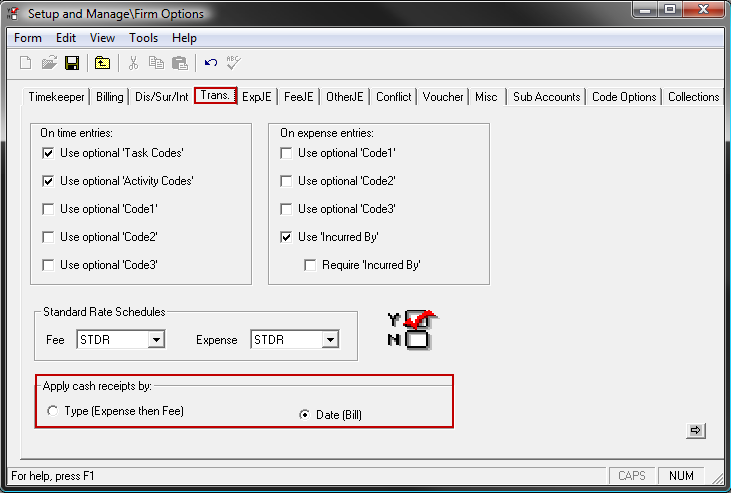
When cash is applied, the firm can determine here if the cash should be applied to expenses first, then to fees (by Type), or the cash may be applied to the oldest bill first, then the next oldest and so on (by Date).