Lock Accounting Periods and accounting years to activity
Juris allows you to lock accounting periods and accounting years to activity. This prevents users from posting transactions in those periods. It is recommended to lock certain periods and/or years after financial statements have been generated to prevent activity from being entered that would affect the information on those statements.
Juris does not allow certain items to be locked, such as:
- The current period cannot be locked (use the Go to Current Period button to find which period is currently set as the current period.)
- Periods which contain unposted items cannot be locked.
To Lock/Unlock Accounting Periods and/or Accounting Years:
-
Select Setup and Manage > Accounting Periods.
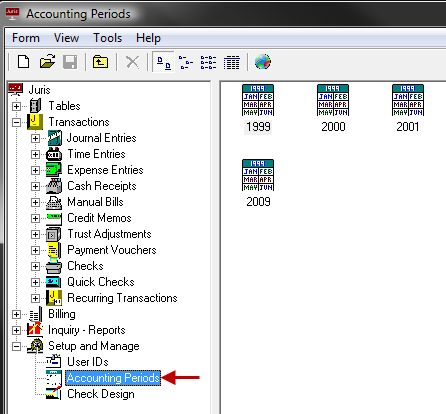
-
Select Tools > Set Current Period to open the Accounting Periods\Set Current Period screen.
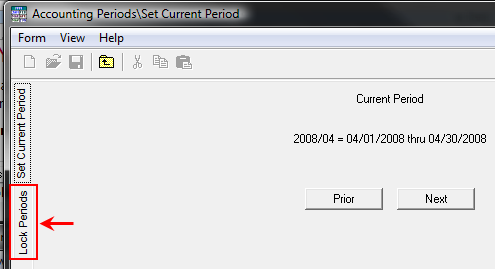
-
Select the LOCK PERIODS tab.
Accounting years and their associated accounting periods are listed.
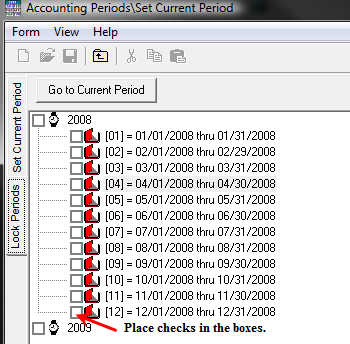
-
Place a check mark beside an item to lock it, remove the check mark to unlock the item. Adding a check mark beside the YEAR to all periods within that year. Placing a check mark beside a period will lock that period.
Note
When a period is locked, all preceding periods will be automatically locked if they are not already locked.
-
Click the Save icon on the toolbar to save the to save the changes. Note that you can also select Form > Save from the toolbar, or press Ctrl + S on your keyboard.