Set the current Accounting Period
The Set Current Period function should be performed when it is time for users to begin entering transactions in a different period. The current period determines default date ranges throughout the system:
- Setting the current period will also prevent users from entering transactions in prior or future accounting periods, unless those users have rights to work outside the current period as assigned in User ID's > Menu Rights.
- If the firm selects to create transaction folders in Firm Options/Misc., the transaction folders will be based on the current period.
- In Select Prebills, the bill through date of prebills defaults to the end date of the current period.
Note
Before changing the current period, all users should exit the system and Juris should be placed in Maintenance Mode to prevent users from accidentally logging in while the Accounting Period is being changed.
To set the current accounting period:
-
Select Setup and Manage > Accounting Periods.
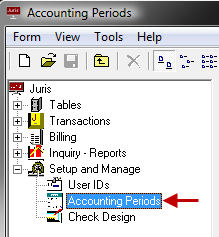
-
Select Tools > Set Current Period to open the Accounting Periods\Set Current Period screen.
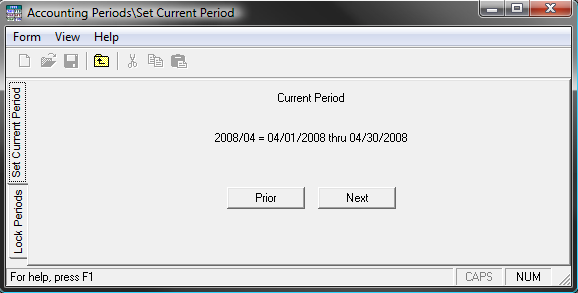
-
Click the Next button to move to the next accounting period, click the Prior button to move to the previous accounting period.
Note
Once an accounting year has been closed, the system will no longer allow the current period to be set to any period within that closed year.
- Exit the Accounting Periods form, return Juris to Normal Mode and allow users back into the system.