WIP transfer to an open prebill
To perform a WIP transfer to an open Prebill:
- Select Billing.
-
Double-click on the Edit Prebills icon in the right pane.
The Billing\Edit Prebills window opens.
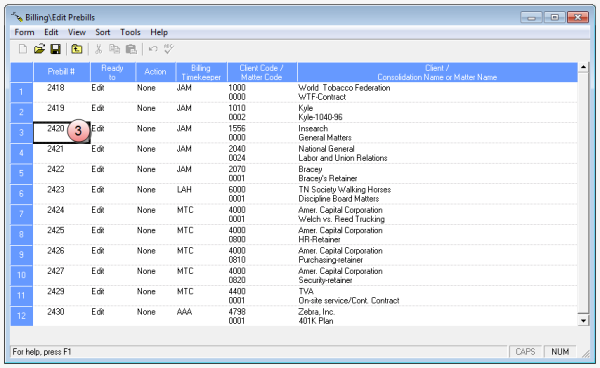
-
Click on the Prebill # of the prebill you want to open.
Select Form > Open from the menu, to view the Prebill.
The prebill opens in a window.
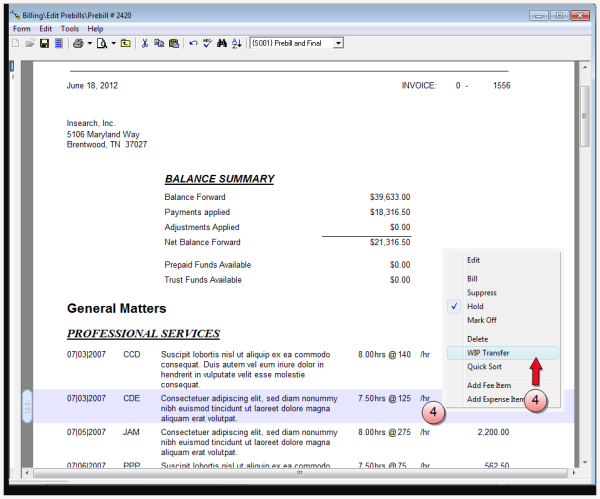
-
Right-click on the line item you want to transfer and select WIP Transferfrom the menu that appears.
A Transfer To window opens.
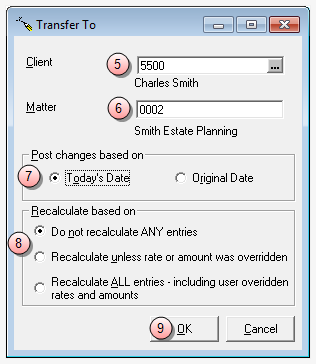
- In the Client box, type the client code, or click the ellipses button to search for the client in a finder window.
- In the Matter box, type the matter code for the appropriate matter.
- Click on the Post changes based on date option you want to use.
- Click on the Recalculate based on option you want to use.
-
Click OK.
A WIP Transfer General Warning window opens.
-
Click Yes to continue.
You are asked if you want to add the entry (or entries) to the exisitng prebill.
-
Click Yes, to add the entry to the existing Prebill.
The line item is removed from the prebill.