Transfer prepaid from one matter to another
The Prepaid Transfer feature can be used to transfer prepaid funds from one matter of a Consolidated Bill to another matter on that same bill.
Note
The 'transfer from' amounts (i.e. negative amounts) must be entered before the 'transfer to' amounts (i.e. positive amounts) may be entered. If Prepaid is applied to any matter, it must be removed from Prepaid Applied before it may be transferred to another matter.
To do the transfer:
-
Open the prebill on which you need to edit or add a fee or expense item.
- Select Billing.
- Click the Edit Prebill icon in the right pane.
- Click on the Prebill # of the prebill you need to edit, to select it.
-
Select Form > Open from the menu.
The Billing\Edit Prebill \[prebill number] window opens.
-
Select Tools > Prepaid Transfer from the menu.
A Prebill Transfer window opens.
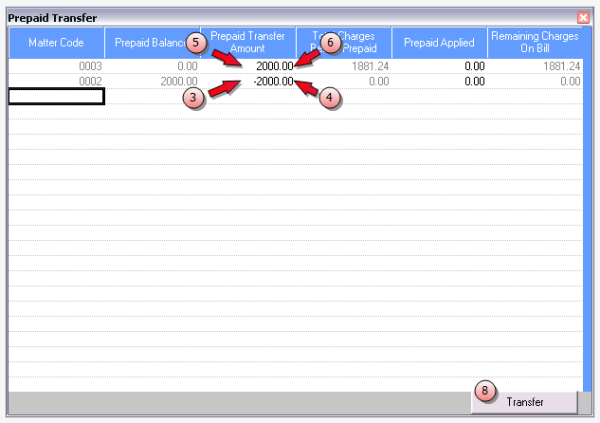
-
Click in the Prepaid Transfer Amount cell of the row you are transferring from.
- Type the amount you are transferring as a negative amount.
- Click in the Prepaid Transfer Amount cell of the row you are transferring to.
- Type the amount you are transferring as a positive amount.
- Repeat steps 3 through 6 for each prepaid transfer.
- Ensure that all total negative amounts equal all total positive amounts.
- Click the Transfer button when finished, to complete the transfer(s).