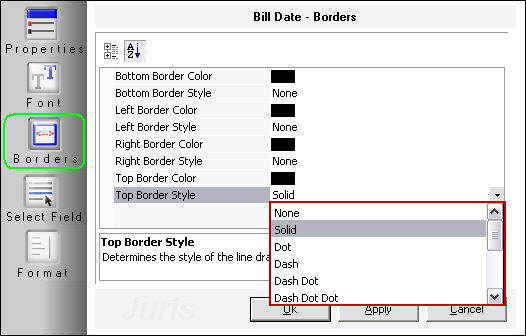Borders
The Borders tab is available on Label, Data and Image fields. A border may be applied to the Top, Bottom, Left or Right side of the field. The border style and border color are assigned here.
Borders are most often used to show lines where totals are being calculated. In the following example, the Net Balance Forward Field has a Top border of Solid and the color is black, which places an underscore at the top of the Net Balance Forward field.
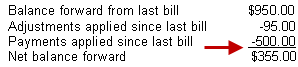
The next example illustrates how to use a Top and Bottom border to show a subtotal and a grand total. In this example, we will look at a Bill Footer showing the totals on a bill. The possible lines would be:
Fees Billed
Expenses Billed
Interest
Surcharge
Tax
Total Billed
Less Discount
Less Prepaid Applied
Less Trust Funds Applied
Plus Net Balance Forward
Balance Due
The Total Billed field would be designed with a Top border of Solid in Black. The Total Due Field would be designed with a Top border or Solid in Black and a Bottom Border of Double in black. If all fields are set to suppress line if zero, the borders still print in the correct locations, regardless of the suppressing rows.
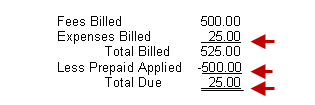
The example below shows how to make the appropriate settings.