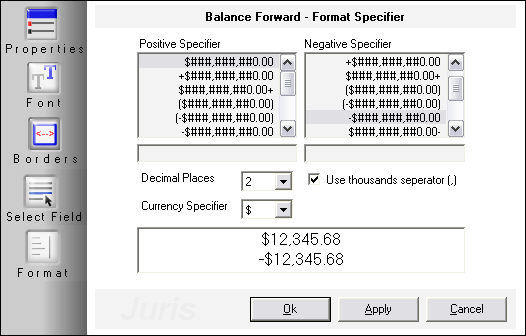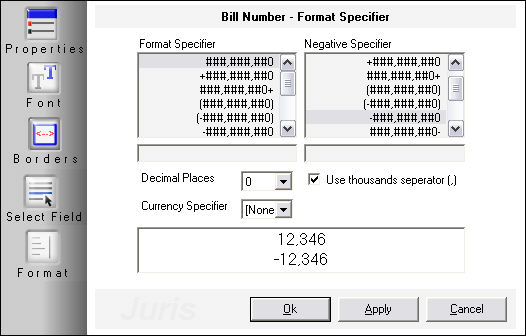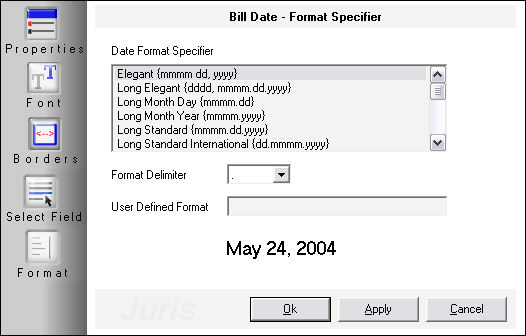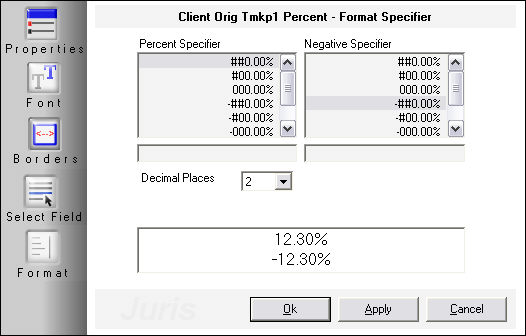Format
The Format tab is available on particular Data field types (Currency, Numeric , Date and Percent data field types). The options available on this tab vary based on the field type, but include basic options for formatting the number when positive, when negative, determining the number of decimal places, the currency or percent specification, etc.
The Positive and Negative Specifications may be selected from the list, or User Defined may be chosen and the user can make their own specification for the number formatting.
There is a preview window that allows the user to see a preview of how a positive or negative number will be displayed with the current settings. This preview will change as settings are changed.
Currency# represents a placeholder for any number. The number will not appear if the value is equal to zero.
0 represents a placeholder for any number. The number 0 will appear if the value is equal to zero. |
|
NumericSimilar to Currency except the currency specifier defaults to "None" |
|
DateM represents a 1 or 2 digit month (1 or 11) MM represents a 2 digit month (01 or 11) MMM represents a 3 character month (Jan or Nov) MMMM represents the spelled out month (January or November)
D represents a 1 or 2 digit day (1 or 11) DD represents a 2 digit day (01 or 11) DDD represents a 3 character day (Mon) DDDD represents the spelled out day (Monday)
YY represents a 2 digit year (04) YYYY represents a 4 digit year (2004) Note These codes are not case-sensitive.
|
|
Percent# represents a placeholder for any number. The number will not appear if the value is equal to zero.
0 represents a placeholder for any number. The number 0 will appear if the value is equal to zero. |
|