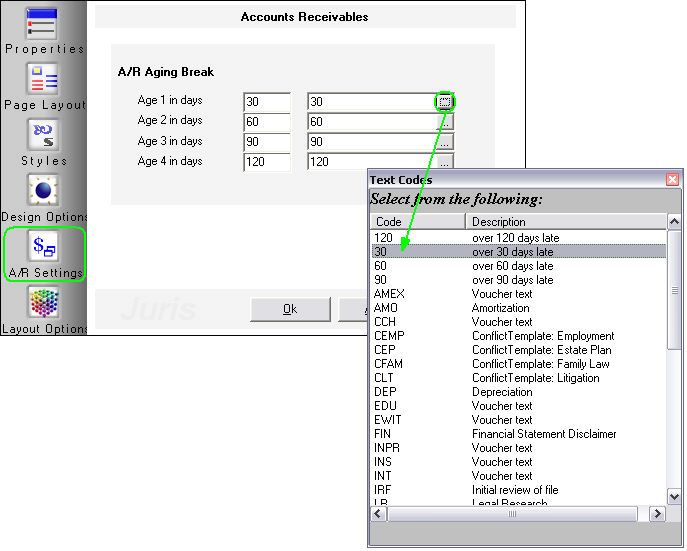AR Settings
The Accounts Receivables tab allows you to establish the A/R aging breaks to use for the bill. To the right of each aging break is a box where a Text Code may be assigned. The text code assigned to the aging break will determine the text to be printed in the “Past Due Note” field that may be used in the Header or Footer of an A/R Statement.