Import/export bill formats
Bill Formats can be easily imported into the Juris database. Many formats are available on the downloads section of the Juris web site. Formats can also be exported from the database to be sent to another Juris user.
Import Bill Format
To import a bill format:
-
Select Juris > Billing > Bill Designer.
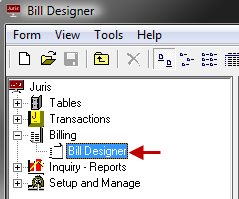
-
Select Tools > Import.
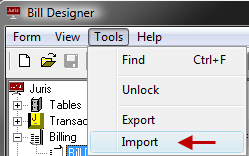
-
Browse to the location of the bill format to be imported. Select the format and click Open.
The Billing Format appears in the Bill Designer list upon completion.
Export
To export a bill format:
-
Select Juris > Billing > Bill Designer.
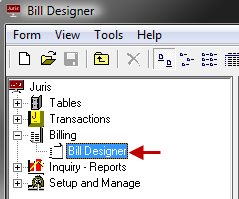
-
Select Tools > Export.
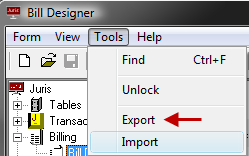
-
Select the format using either of the following methods:
- Click on the description of the format that must be exported.
- Use the arrow key to move through the list of formats until the format that must be exported is selected.
- Browse to the location where the Bill Format is to be saved.
- In the File Name box, type a name for the file.
-
Click Save.
The format can now be sent to another user. If emailing the format, zip the file to prevent corruption.