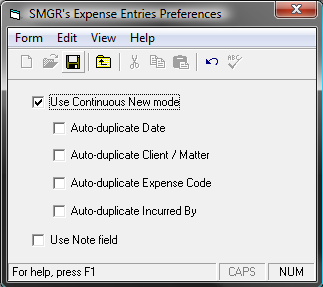Expense Entry preferences
Expense Entry Preferences may be accessed by selecting Tools > Preferences from within the Expense Entry form.
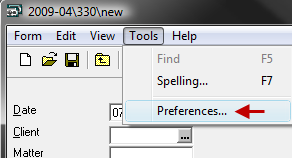
These preferences are saved on a user by user basis, and may be used to enable continuous new mode, auto-duplication, and notes. The differences are listed below.
|
Expense Entry Preferences |
|
Use Continuous New Mode |
This option will cause a new expense entry form to open each time an expense entry is saved. |
...Auto-duplicate Date |
Used in conjunction with Continuous New Mode, this option will automatically populate the Date field with the same date as used on the last expense entry. |
...Auto-duplicate Client/Matter |
Used in conjunction with Continuous New Mode, this option will automatically populate the Client and Matter fields with the same Client and Matter as used on the last expense entry. |
...Auto-duplicate Expense Code |
Used in conjunction with Continuous New Mode, this option will automatically populate the Expense Code field with the same Expense Code as used on the last expense entry. |
...Auto-duplicate Incurred By |
Used in conjunction with Continuous New Mode, this option will automatically populate the Incurred By field with the same Incurred By (timekeeper) as used on the last expense entry. |
Use Note Field |
This option will enable the NOTE field on the expense entry form. |