Delete a cash receipt
You can delete a cash receipt that has been saved, as long as it has not already been posted.
To delete a saved, unposted cash receipt:
-
Select Transactions > Cash Receipts.
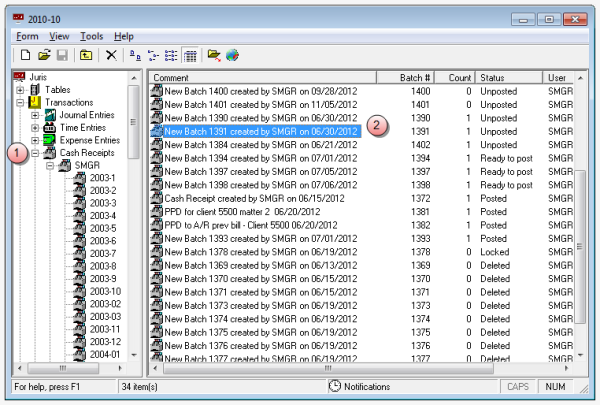
-
Look for the batch that contains the entry you want to delete, and then double-click on it.
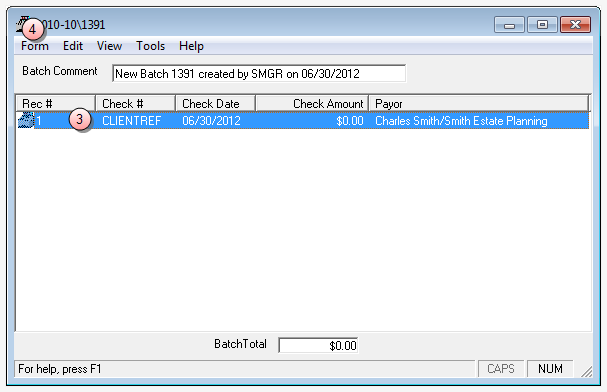
-
Select the entry to be deleted, and then double-click on it.
-
Select Form > Delete from the menu.
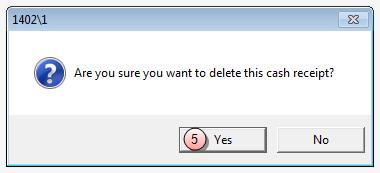
-
Click Yes to complete the deletion.
The record is deleted from the batch and you are returned to the Batch window.
Click the Batch window Close button, to close it.