Import Journal Entries
Journal Entries may be imported into Juris as long as the items are in the proper ASCII format as defined below.
To Import Journal Entries:
-
While in Journal Entries, select Tools > Import.
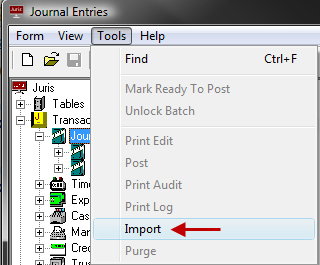
The Journal Entry - Import File window opens.
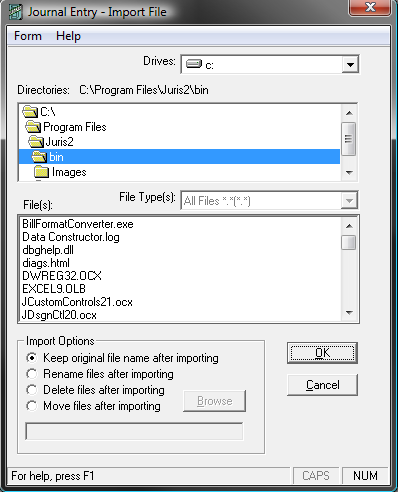
-
Browse to the file to be imported. Make sure to review the Import Options at the bottom of the screen and determine how the system should treat imported files after import.
Note
On Windows 7, if User Access Control (UAC) is enabled, Juris cannot show mapped network drives while browsing for files to import. This prevents the selection of files on such drives. To work around this limitation, you can temporarily disable UAC on the Windows 7 computer.
-
When all selections are made and verified, click the OK to begin the import.
Following import, the name of the imported file appears in the BatchComment, beginning with the words "Import Batch.
Journal Entry ASCII file specification
Sequence |
Field |
Description |
Rules |
|
alternating |
Delimiter |
After each field there will be the delimiter, with the exception of the last field in the line item. |
REQUIRED - Must be a comma |
|
1 |
Account Number-Profit Center |
Journal Account Number If Profit Centers are used, then the account number should be followed by a dash and then followed by the Profit Center Number. |
REQUIRED - Max 8 characters each (with a dash in between) or as defined in Define Fields. Omit the dash when Profit Center accounting is not used. |
|
2 |
Transaction Date |
Formatted as: MM/DD/YYYY |
REQUIRED |
|
3 |
Source |
Description of Source of transaction. |
Optional - Will default to GL/GENJRNL when not supplied by the import file. |
|
4 |
Journal Number |
Blank |
Leave this item blank, Juris will supply this information upon import. |
|
5 |
Journal Sequence Number |
Blank |
Leave this item blank, Juris will supply this information upon import.
|
|
6 |
Document Number |
Identifying number for item |
Optional, Max 15 characters in length. |
|
7 |
Amount |
##0.00 or -##0.00 Positive Amount is Debit. Negative Amount is Credit. |
REQUIRED - no commas or dollar signs, 2 decimal places |
|
8 |
Correcting Entry Flag |
Y or N |
Y places a checkmark in the Correcting Entry option, N leaves the option unchecked. |
|
9 |
Reverse Next Period Flag |
Y or N |
Y places a checkmark in the Reverse Next Period option, N leaves the option unchecked. |
|
10 |
Reference |
Narrative of Journal Entry |
Optional, Max 200 characters in length. |
|
11 |
Carriage Return/Line Feed |
Each journal entry will end with a carriage return followed by a line feed |
REQUIRED |
File Example:
1015-00,01/01/2004,GL/GENJRNL,,,DocNum,40.00,N,N,Reference
1030-00,01/01/2004,GL/GENJRNL,,,DocNum,-40.00,N,N,Reference
Options
The order in which the ASCII items are listed will control whether items are brought in using individual control numbers, or as one, complex Journal Entry. If each individual Debit item is followed by its related credit item, then each of those sets Debits and Credits are imported with their own control number. However, if all Debits are listed, followed by all Credits (or vice-versa), that file is imported as one complex Journal Entry with one control number. Take the following example:
Example A
1015-00,01/01/2004,GL/GENJRNL,,,DocNum,40.00,N,N,Reference
1030-00,01/01/2004,GL/GENJRNL,,,DocNum,-40.00,N,N,Reference
1060-00,01/01/2004,GL/GENJRNL,,,DocNum,60.00,N,N,Reference
1100-00,01/01/2004,GL/GENJRNL,,,DocNum,-30.00,N,N,Reference
1110-00,01/01/2004,GL/GENJRNL,,,DocNum,-30.00,N,N,Reference
Example B
1015-00,01/01/2004,GL/GENJRNL,,,DocNum,40.00,N,N,Reference
1060-00,01/01/2004,GL/GENJRNL,,,DocNum,60.00,N,N,Reference
1030-00,01/01/2004,GL/GENJRNL,,,DocNum,-40.00,N,N,Reference
1100-00,01/01/2004,GL/GENJRNL,,,DocNum,-30.00,N,N,Reference
1110-00,01/01/2004,GL/GENJRNL,,,DocNum,-30.00,N,N,Reference
Note
The imported file in Example A will create 2 control numbers. The 40 dollar debit is followed by a 40 dollar credit. The 60 dollar Debit is followed by two 30 dollar credits. Each would have their own Control Number. The imported file in Example B would create 1 control number, since all debits are listed first, followed by all credits.