Create a Trust Adjustment
-
Select Transactions > Trust Adjustments.
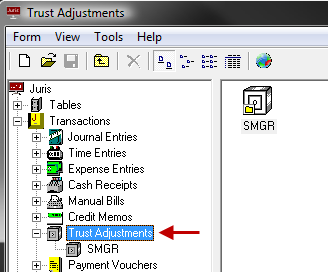
- Select Form > New > Trust Adjustment to open the new trust adjustment batch window.
-
Select Form > New to open a new Trust Adjustment window.
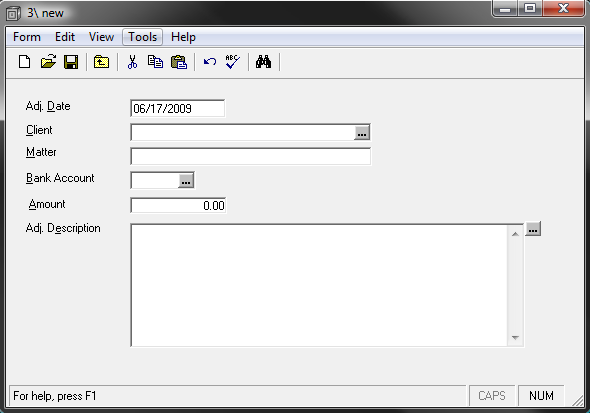
-
Enter the adjustment details into the Trust Adjustments window.
Please note that all fields are required, and that negative amounts must be entered to reduce the balance and positive values must be entered to increase the balance.
Tip
Pressing the F9 key when in any text box duplicates the value for that field based on the value used in the previous time entry.
- Select Form > Save to save the Trust Adjustments batch.