Import BX formats
Browse to the folder C:\Program Files\Juris\bin\JurisBX\Formats. All of the available mandated billing formats will be listed there. Select the format that you will be using and click Open.
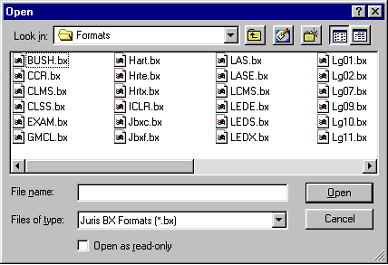
The "Import Complete" message will appear once the format is imported. Click OK.

Now the format that was just imported will appear on the Format Maintenance screen.
To import another format, repeat this process for each format you wish to import. When finished importing formats, click the CANCEL button to exit.