Import Activity Codes
In cooperation with the ABA and ACCA, Juris allows standard Activity Codes to be imported and used in cooperation with the guidelines of the Uniform Task-Based Management System (UTBMS).
To import Activity Codes:
- Verify that all users are logged out of Juris by running the Who's Online inquiry.
- Place Juris in Maintenance mode to prevent users from logging in until the import is complete.
-
Select Start > Programs > Juris > Administrative Tools > Juris Management Console from the desktop to open the Juris Management Console.
-
In the Juris Management Console, click on the company name.
The Management Utilities display.
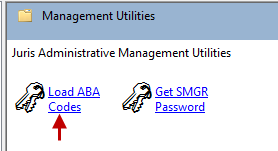
-
Select Management > Load ABA Codes.
A window indicating that a wizard will assist in the code import displays.
-
Click the Next arrow.
The Available AMA Import Codes window opens.
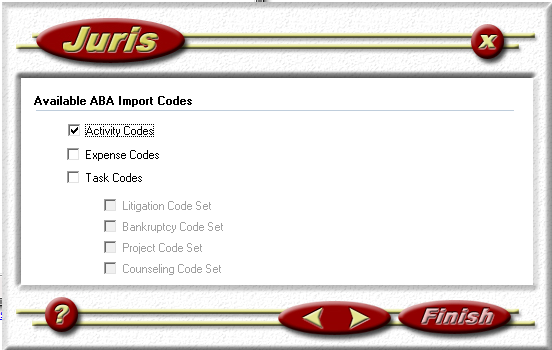
- Click on the Activity Codes check box to select it.
- Click the Forward arrow again.
- Review the options selected, then click Finish to import the Activity Codes.
- Once import is complete, close the Management Console.
- Place Juris back into Normal mode, so that users can enter Juris again.