ACCOUNT Property
This Property allows the selection of Account Numbers in Financial Statement Layouts.
NOTE: The listed steps assume you are in a Financial Statement form.
To setup an ACCOUNT property:
-
Click on the Property column arrow and select ACCOUNT.
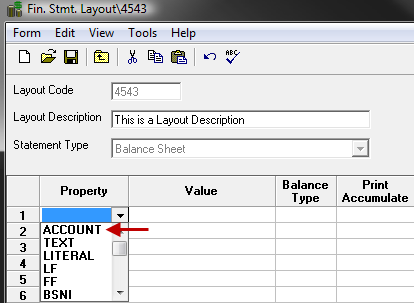
-
In the Account text box, type or click the ellipses button to select a valid G/L account number.
The Account properties window opens.
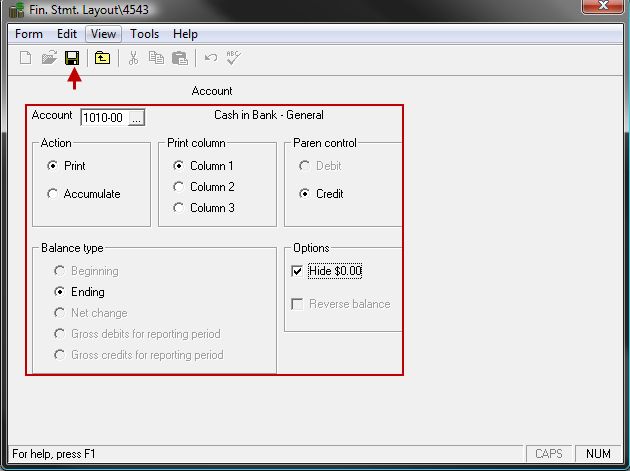
-
In the Actions panel, select to Print or Accumulate values.
The PAT Property code may be used to print values which are accumulated.
- Check box to Hide $ 0.00 balances under the Options panel.
- Select the Print column (1,2,3) option you want, based on the Statement type.
-
Select the Paren control (Parenthesis control) option (Debit or Credit) you need to use. (Whether to use parenthesis when the balance is a Debit or when its a Credit.)
- Select the Balance Type option to use (Beginning, Ending, Net Change) based on the Statement type.
- Click the Save icon or click on the toolbar, or select Form > Save from the menu to save the setup.