Collections Tab
The Collections tab options let you create terms, criteria and status categories for collections.
Add Collection Terms
- While in Maintenance Mode, select Setup and Manage > Firm Options.
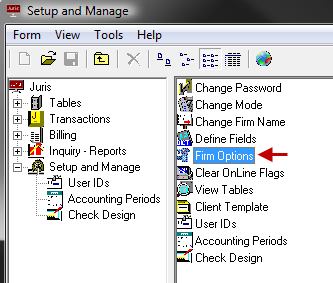
- Click the Collections Tab.
- Click the New Terms button for creating a new Term.
- Enter the name of the Collection Term in the field.
- Enter the numeric value for the criteria measured in Days.
- Repeat steps 3 through 5 for each Term.
-
Click the Save button on the tool bar.
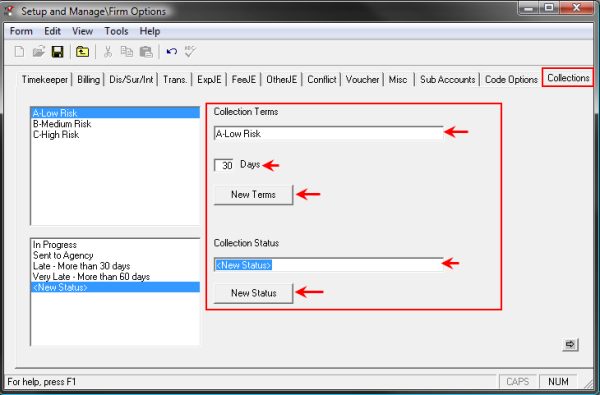
Add Collection Status
- While in Maintenance Mode, select Setup and Manage > Firm Options
- Select the Collections Tab.
- Click the New Status button.
- Enter the name of the Collection Status in the field.
- Repeat the steps 3 and 4 for each Status.
-
Click the Save button on the tool bar.
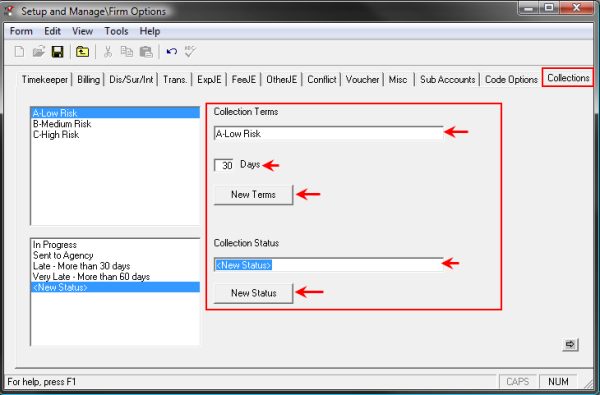
After you have created the Terms and Status and placed Juris in Normal mode, collection statuses are available within the application.