Conflict Tab
NOTE: Remember to click the Save icon to commit the changes.
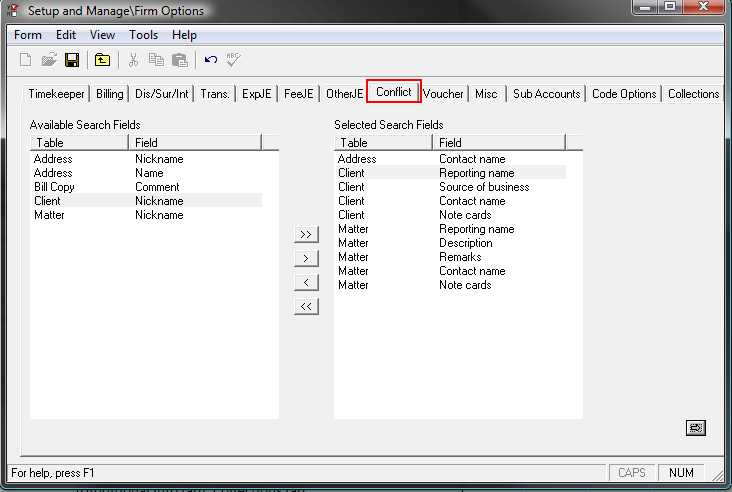
The left side shows the fields available to be searched that are not currently included in the conflict searches. The fields on the right side are the fields that have been selected and will be searched with each conflict search.
- To include a field or fields to the search, click on the field
on the left side of the screen (or hold Shift while clicking on multiple
fields) and then click the right arrow
 to add that field
to the list on the right.
to add that field
to the list on the right. - To remove a field from the search, click on that field on the right
side of the screen and then click the left arrow
 to
remove that field from the list of selected fields and place it back on
the list of available fields.
to
remove that field from the list of selected fields and place it back on
the list of available fields. - The double arrow keys

 will move all
fields to one list.
will move all
fields to one list. - The double arrow pointing right
 will add all fields to
the Selected Search Fields list.
will add all fields to
the Selected Search Fields list. - The double arrow pointing left
 will move all fields
to the Available Search Fields list.
will move all fields
to the Available Search Fields list.