Check Design Advanced Topics
Check Properties
Format tab
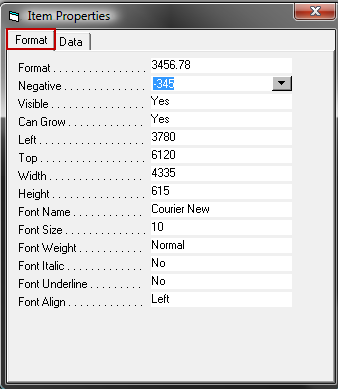
- Select Check location: Top, Middle or Bottom. (places MICR Reserved area in top, middle or bottom of check layout)
- Enter location of first perforation.
- Enter location of second perforation.
- Enter X-Grid size (can be used to customize the grid - which is a tool for aligning fields in the layout).
- Enter Y-Grid size (can be used to customize the grid - which is a tool for aligning fields in the layout).
- Snap To Grid. Select ‘yes’ to align text and data field boxes in predefined increments (i.e., X/Y Grid size).
- Enter or select default Font.
- Enter or select default Font size.
Data tab
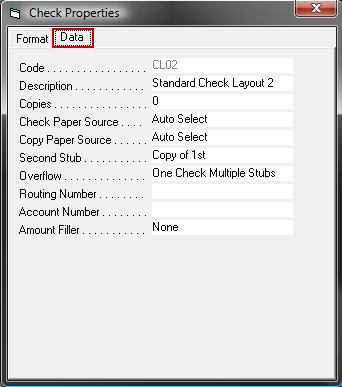
- Enter Check Code.
- Enter Check Description.
- Enter Number of Copies.
- Enter or select Check Paper Source.
- Enter or select Copy Paper Source.
- Select contents for second stub: Leave Blank or Copy of first stub.
- Select how to handle Overflow (i.e., More Vendor vouchers than will print on a single check). Select to print Multiple Checks or One Check with Multiple Stubs.
- Enter Check Routing Number. Used for MICR line.
- Enter Check Account Number. Used for MICR line.
- Select Amount Filler (None, Asterisks, Dollars or Pesos).
MICR Line Information
NOTE: Should only be printed if correct font, ink and hardware for printing MICR information is available.
- Print Routing Number. Select ‘yes’ to print Routing Number entered on Data tab in MICR line of check. Select ‘no’ to suppress printing.
- Print Account Number. Select ‘yes’ to print Account Number entered on Data tab in MICR line of check. Select ‘no’ to suppress printing.
- Print Check Number. Select ‘yes’ to print Check Number in MICR line of check. Select ‘no’ to suppress printing.
- Print Check Amount. Select ‘yes’ to print Check Amount in MICR line of check. Select ‘no’ to suppress printing.
NOTE: The default position of the MICR area is at the highest possible point on the MICR line.
- Horizontal skew. Enter a number from 0 – 999 to indicate the amount of skew required to align the MICR line horizontally. While the skewing effect of a number will vary from printer to printer, typically number 180=1/8 inch, 360=1/4 inch, etc.
- Vertical skew. Enter a number from 0 – 999 to indicate the amount of skew required to align the MICR line vertically. While the skewing effect of a number will vary from printer to printer, typically number 180=1/8 inch, 360=1/4 inch, etc.