Clear Online Flags
The Clear Online Flags function is used to unlock a user's work session that may have been locked due to an improper exit or ejection from the application.
-
Select Setup and Manage > Clear Online Flags.
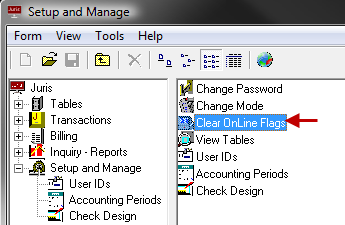
-
Review the list of users currently in the system. Select the user who needs to be unlocked.
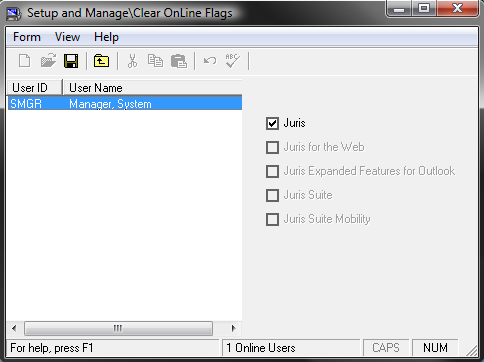
- Remove the check mark(s) beside the application(s) they are locked out
of (Juris, Juris for the Web, Expanded Features for Outlook).
-
Click the Save icon on the toolbar. Note that you can also select Form > Save from the menu or press Ctrl + S on your keyboard.