Create a Recurring Transaction
Warning: The transaction template(s) must be created before a recurring transaction may be scheduled.
To create a new recurring transaction:
-
Select Transactions > Recurring Transactions.
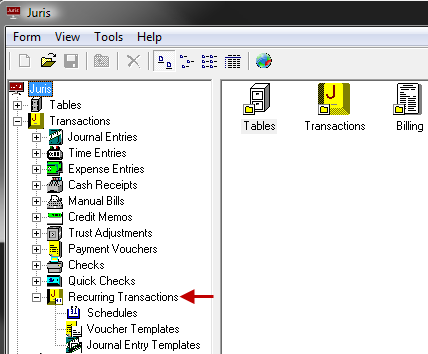
- Create a template for the type of transaction(s) needed. See Voucher Templates or Journal Entry Templates for details.
- Create a new schedule and add the transaction to that schedule, or add the transaction to an existing schedule. See Schedules for details.