Import Activity Codes
In cooperation with the ABA and ACCA, Juris allows standard ActivityCodes to be imported and used in cooperation with the guidelines of the Uniform Task-Based Management System (UTBMS).
- Verify that all users are logged out of Juris. Place Juris in Maintenance Mode to prevent users from logging in until the import is complete.
- Open Juris Management Console using any of the following options.
- From the desktop, select Start > Programs > Juris > Administrative Tools > Juris Management Console.
- Browse to C:\Program Files\Juris\bin and double click the file Juris Management Console.msc.
- Click Start > Run, type in the command "C:\Program Files\Juris\bin\Juris Management Console.msc" and click OK.
- In the Juris Management Console, click on the company name then select
Management > Load ABA Codes. See Figure 1.0
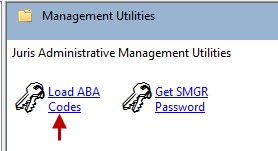 Figure 1.0
Figure 1.0 - Click the Next arrow, place a checkmark beside Activity Codes, click
the next arrow again, review the options selected and click Finish to
import the Activity codes. See Figure 2.0
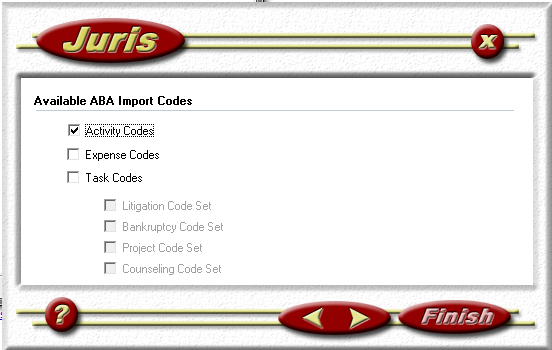 Figure 2.0
Figure 2.0 - Once import is complete, the Management Console may be closed and Juris may be placed in Normal Mode to allow users to enter Juris.
 Related Topics
Related Topics