Juris Management Console
The Juris® Management Console provides the necessary tools that are required to properly maintain and manage the Juris database. These tools include Backup and Restore as well as tools for attaching and detaching the database from the server. The ability to load ABA codes is also provided in the Juris Management Console, and all special utilities created to run against the Juris database will be accessed from here as well.
All of these applications, in addition to others, are conveniently located in the Juris Management Console, so that it is only necessary to access this one program to handle most Juris management functions.
Caution: SQL 2005/2008 and SQL Express 2005/2008 have limited use with Juris Management Console. Please see each individual Juris Management Console topic for limitations.
To open the Juris Management Console:
- From the Administrative workstation, run the Juris Management Console.msc located in the C:\Program Files\Juris\Bin folder.
- You can also use the Programs>Juris>Administrative Tools>Juris Management Console. See Figure 1.0
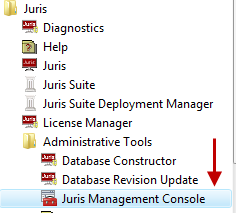 Figure 1.0
Figure 1.0
The Management Console will open
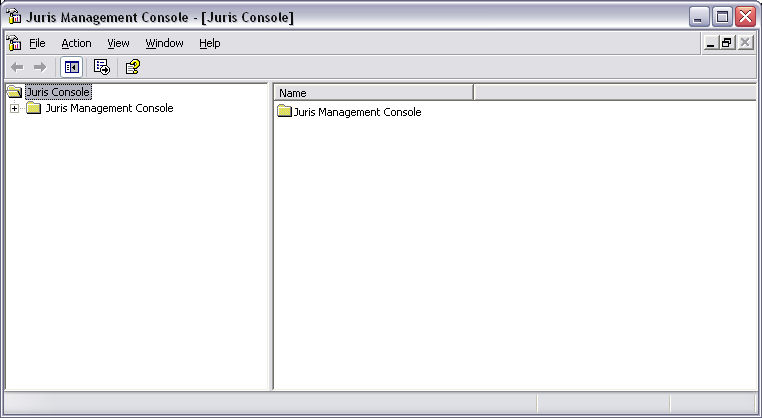
Management Utilities
Include Load ABA Codes and Get SMGR password.
Database Utilities
Double click on the Juris folder that will then list your Juris database(s). Double click on the appropriate database that needs to be accessed with Management Console. Then double click on the folder “Database”.
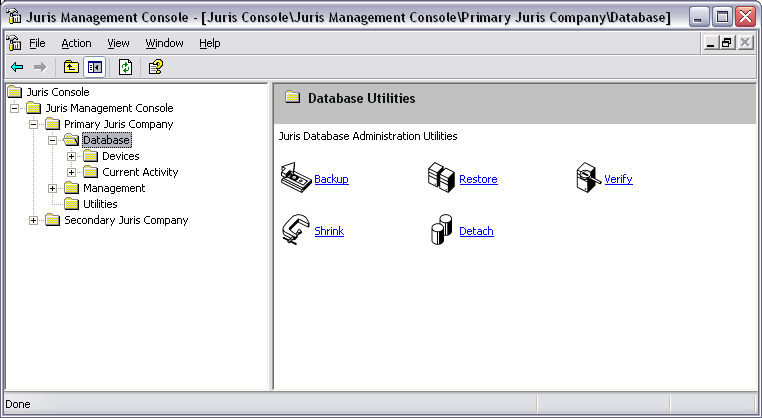
You now have the option to Backup, Restore, Verify, Shrink, or Detach/Attach the database.
Additional Information
Related Topics