Verify
Caution: The Verify function is not compatible with SQL 2005/2008 and SQL Express 2005/2008.
The Verify function checks the integrity of the database.
- To begin the Verify process, click on the Verify link in the Juris Management Console in the Database folder. See Figure 1.0
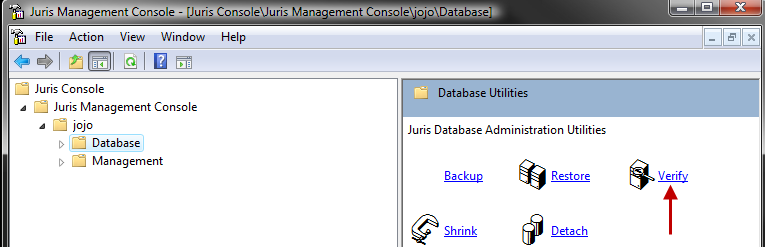 Figure 1.0
Figure 1.0 - The wizard will begin. Click the Next arrow. See Figure 2.0
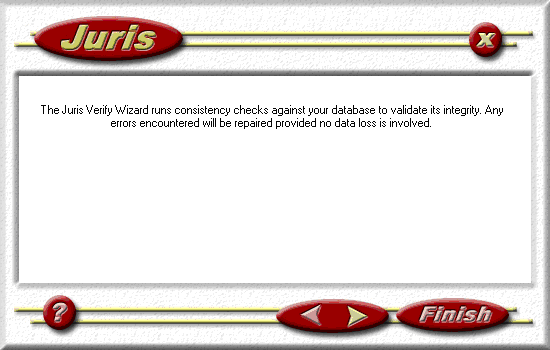 Figure 2.0
Figure 2.0 - There are three options when running Verify:
- Report – There will be no repairs made to a potentially damaged database, but a report will be generated as to the current status of the database.
- Fast Repair - If any damage is detected in your database, this feature will perform minor, non time-consuming repairs to the database. There is no risk of data loss when performing this repair.
- Rebuild Repair – Any damage detected in your database that can be repaired without any data loss will be repaired. This may include rebuilding indexes. See Figure 3.0
Note: Check the Verbose box if you want a detailed report when the Verify utility concludes. If you do not check the box, the report will basically indicate the utility is complete, with little else information.
Figure 3.0
- Confirm the Verify selections previously made.
If the
information is correct, click the Finish button to verify your Juris database. See Figure 4.0
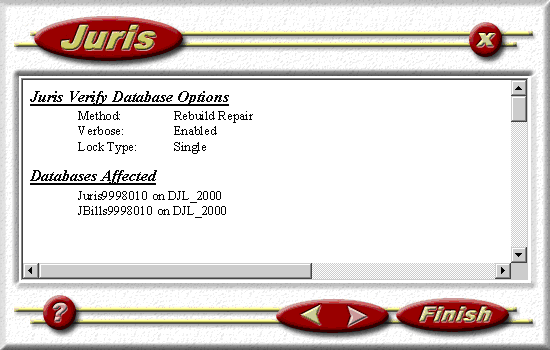 Figure 4.0
Figure 4.0
- A report automatically displays at the end of the process. The
report contains information on the Juris database and also the JBills
(archived bills) file when applicable. Check
the last line in each section to confirm that Verify ran without finding
errors. It
may be printed if needed for record keeping. See Figure 5.0
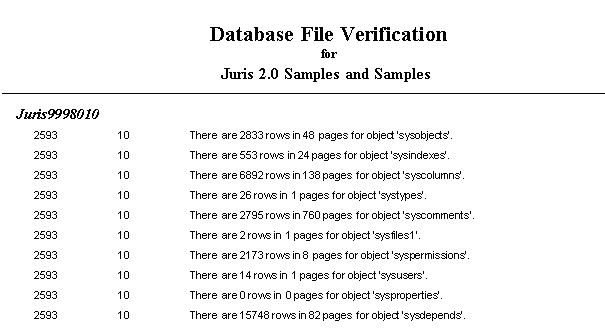 Figure 5.0
Figure 5.0
 Related Topics
Related Topics