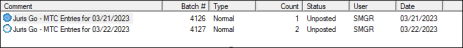Allow Users to Send to Juris
Timekeepers now have the option use the Juris Go to create time entries and capture expenses, then submit them directly to Juris Core. This speeds up your daily workflow as time and expense entries bypass Juris Suite.
NOTE: Juris Suite is still a requirement for using Juris Go.
Administrator Setup
To allow timekeepers to submit Time or Expense entries to Juris:
-
Open Juris Go Manager from Start menu > All Programs > LexisNexis > Juris Go Manager.
-
Click the Allow users to select Send to Juris checkbox.
NOTE: Each timekeeper will need to go to Settings and tap Send to Juris under Time or Expense to activate the feature in the app.
Workflow
-
Go to Settings andTime or Expense, then tap the Send to Juris slider.
-
Create a Time or Expense entry. When you are ready, tap Send to Juris.
NOTE: The Start Time field is not present when sending Time entries to Juris.
Once an entry arrives in Juris Core, it is labeled as Unposted. Entries from Juris Go has the Comment "Juris Go - [Timekeeper Initials] Entries for [MM/DD/YYYY]"
-
Select Tools > Post on the menu to post the transactions included in the batch.
RELATED TOPICS