Review a checkbook
The View Checkbook may be used as a quick view of all transactions entered for a bank account.
To view a checkbook:
- Select Tables > Bank Accounts.
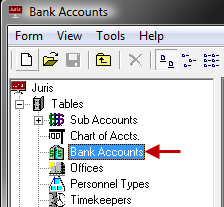
-
Open the Bank Account to be reconciled by using any of the following methods:
- Double-click the icon or description for the account that must be edited.
- Use the arrow keys on the keyboard to move through the list and select the account, then hit the Enter key.
- From the open Bank Account window, select Tools > View Checkbook menu to open the Bank Accounts form.
-
The view may be set to show 1, 3, 6 or 9 months of activity for the account. The Export Spreadsheet button allows the detail to be exported in a format that may be opened in a spreadsheet, to allow for custom reports to be created from checkbook data on-the-fly.
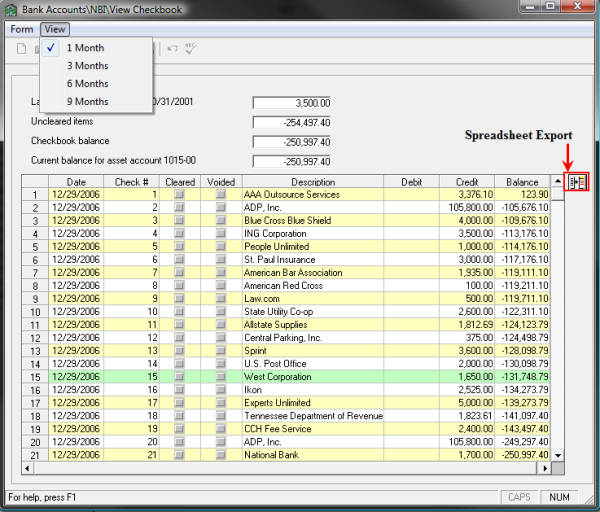
Note
View Checkbook does not allow changes to be made, items to be marked as cleared or voided. It is simply for informational purposes. See the topics: Reconciling Bank Accounts and Void Checks for details on clearing or voiding items. See the topics Cash Receipts, Quick Checks and Checks for details on entering normal bank account transactions.