Section properties
Each Section in the Bill Designer has its own set of Properties that offer further options for customization. Properties applied here affect the behavior of the entire section.
To access the Section properties,
- Right-click on the section delimiter bar.
- Select Properties from the list that appears.
-
Right-click anywhere in the section (as long as it is not on a field in the section).
-
Select Properties from the list that appears.
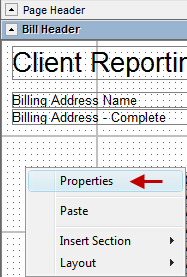
Section Properties include the following topics: