Field properties
Each field in the bill designer has its own set of properties that offer further options for customization. All Fields (Data Fields, Label Fields and Image Fields) have the following tabs: Properties, Font and Borders. The options available on the Properties tab will differ based on the type of field selected (Date, Label or Image). Data Fields have the additional tabs of Select Field and Format. The Format tab is only available on Currency Fields, Date Fields, Numeric ( Fields and Percent fields, and the options available for formatting will differ whether the field selected is a Currency, Date, Numeric or Percent Field.
To access the Field Properties, right-click on the field and select
Properties from the drop-down menu.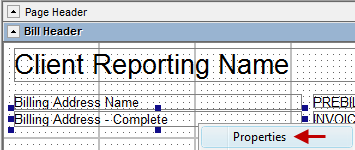
Below,
the Properties available for fields are listed and grouped by tab location