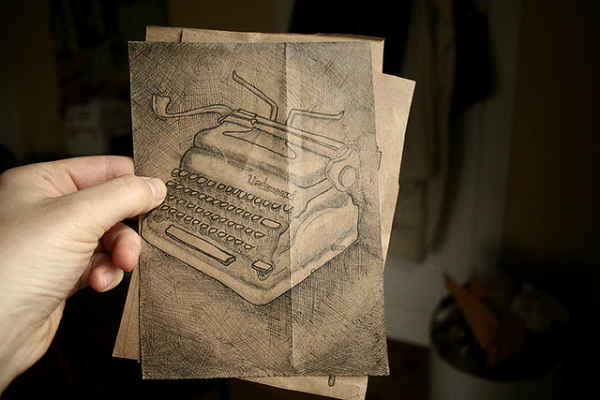
The biggest challenges facing law firms today may well be ensuring everything works well together. That’s according to Gail Thomas, a billing supervisor with English, Lucas, Priest & Owsley, LLP.
The Bowling Green, KY-based law firm practices a wide range of practice areas from personal injury and business litigation – to real estate, immigration and employment law. It is the largest law firm in the region and provides legal services to clients across the Commonwealth. The firm is a LexisNexis® Juris® customer and uses the software platform for billing and financial management.
Keeping pace with technology
“Technology changes so fast it is a struggle to make sure all the programs you are currently running will continue to work when you load an update,” said Ms. Thomas in an email interview conducted recently. “I know there is no way any software company can effectively test on every network environment and every program you may have loaded so it can become a challenge to make sure everyone plays nice in the sandbox.”
The firm she works for keeps pace with technology – she wouldn’t classify the firm as an early adopter, but it’s also certainly not a laggard either. She notes the firm’s attorneys tend to embrace new technology to the point that requests from the staff can put a strain on the IT group. “They see something at a tech show and think ‘that’s cool’ and then want it,” she noted.
Technology and the impact on law firm process
Ms. Thomas started her career in the 1980s – a time when law firm technology meant legal secretaries had mag card typewriters. She aptly calls the advent of personal computing, networking and the eventual transformation to the web “mind boggling.”
Technology has had a tremendous impact on business of all types over the last thirty years. Ms. Thomas notes her firm recognized the pressing need for document management software. Today her firm scans every single document related to a legal matter and stores it in a virtual file; this paid a handsome return in the ability to easily locate and track documents related to a matter from a single source.
“That alone saved so many hours of looking for documents as we grew,” she said and also pointed out the physical storage savings of virtual files. “Disk space is cheaper than warehouse space. Needless to say without technology, we would not be the firm we are today.”
When a matter is closed the firm offers clients the opportunity to claim the paper file, or otherwise the paper file is usually destroyed given the firm retains an electronic record.
3 tips for purchasing law firm billing software
Based on her experience, Ms. Thomas offers several tips to law firms and legal professionals considering billing software.
1. Understand the tool’s reporting formats. Before purchasing software, it’s important to ensure the product will produce reports in a format that fits the needs of the firm. “No program is good unless you can get the data out in a form that is workable,” she wrote. “How else are you to manage your firm if you have no clue what your clients owe or what you have in unbilled?”
2. Invest in staff training. Ms. Thomas recommends that those firms make investments in training up front. She says a lot of partners tend to believe their staff will just “pick it up” based on wit and intellect. That’s a mistake. “You may be very computer literate but if you don’t know the proper way to enter the data, it will be garbage in and garbage out,” she advises. “And believe me once you give a partner a report that has garbage on it, they lose confidence in the software and ultimately in you.”
3. There are no dumb questions. When investing in software it’s important to understand why a product or feature performs business process. “Don’t be afraid to ask the question, ‘What is the purpose of doing it that way?’” for example. “Remember when you are starting on a new program or even looking for a new program, you may not understand why something is set up that way.”
LexisNexis Juris Power User Tip
We asked Ms. Thomas for one tip with for current customers of the Juris product for getting the most out of the product. This is her answer:
The best tip I can give is when that attorney asks for some data from Juris, be sure you understand exactly what the end product should be and how they are going to use it. I have been working with attorneys for over 25 years with most of them using Juris and more times than I can count an attorney has asked me for one piece of information. When I start asking how they want to use it, we discuss the use and by the time we are done, what they originally asked for was not what they really wanted. I have found through the years that the reports in Juris will have almost everything any attorney could ask for even if all you have is core Juris. It may be on several reports, but it usually there. We just recently purchased Juris Suite Reporting and all I can say is wow! Now a report that might have taken a week or two for me to create in Access, only takes a few minutes to create in Reporting. Even the most obscure data, I can find it now and create a report the same day it was requested.
* * *
Many thanks to Ms. Thomas for entertaining this interview – you can connect with English, Lucas, Priest & Owsley, LLP on Twitter, Facebook, LinkedIn and Google+.
Photo credit: Flickr via Creative Commons; CC BY-ND 2.0

